URL shortening is a technique which is used by many bloggers, in this technique a URL is made shorter but it still redirect the people to the required URL. You can shorten URLs to make them easier to share. While sharing links on social networks many top companies always prefer short URLs instead of long URLs. For example, this short URL http://goo.gl/L4lf1G will redirect you to http://www.blogolect.com/2014/09/google-introduces-structured-snippets-in-web-search.html. So, instead of using this long tail URL I can simply use http://goo.gl/L4lf1G while sharing my link. Many web developers use descriptive URLs, this can result in long URLs. These URLs are difficult to memorize, thus short URLs are used instead of that long URLs. If your blog is hosted on blogger, and you want to shorten your URLs then you don't have to worry about it because Google itself provides you a free-to-use tool for URL shortening. Therefore today in this tutorial we'll show you that How to Create Short URLs Using Google URL Shortener.
Now just enter the URL in the box and hit the Shorten URL button.
On pressing the button, your short URL for that link will appear including the link preview. Copy that URL and use it anywhere you want.
You can see all the URLs that you've shortened under that URL shortener field. It also displays the number of clicks for each URL, link with its short URL and the time of creation. You can also get more details of any URL by clicking the Details button next to that URL.
Why to Use Google Shortener?
There are many other websites that provide URL shortening services, but the most preferred one is Google URL shortener. Feature of Google URL shoetener are:- Tracking: It gives you all the information about your short URL such as number of clicks on that URL etc.
- Security: It sends you security warning if URL points to spam website.
- Speed: With its super fast speed, it loads quicker than any other services.
How to Create Short URLs Using Google URL Shortener
First of all go to http://goo.gl/ and log in to your Gmail Account. You'll redirected to its main page.Now just enter the URL in the box and hit the Shorten URL button.
On pressing the button, your short URL for that link will appear including the link preview. Copy that URL and use it anywhere you want.
You can see all the URLs that you've shortened under that URL shortener field. It also displays the number of clicks for each URL, link with its short URL and the time of creation. You can also get more details of any URL by clicking the Details button next to that URL.



.png)
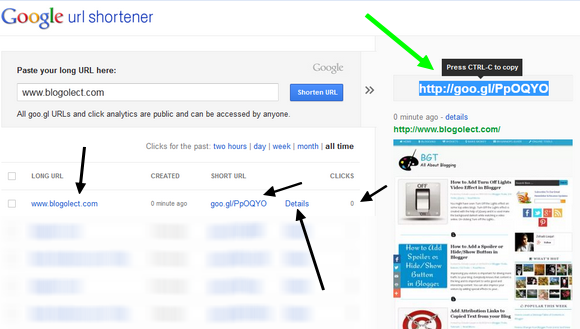.png)





0 Comments