We add pictures to our blog posts, static pages, header etc. But have you every thought about adding pictures to your blogger sidebar. Adding images to our sidebar is really easy and simple, but still most of us don't know. Recently one of our readers asked us about How to Add Images to Blogger Sidebar. So, today in this tutorials we'll show you that How to Add Images to Blogger Sidebar. Adding images to blogger sidebar is really easy and fortunately blogger provides a tool for adding images to your sidebar easily. So just the steps below to add images to your blogger sidebar.
Now you'll notice a couple of options. Enter your Image Title in the Title field, enter its caption, link and upload your image.
Once everything is done press the Save button and you're done.
How to Add Images to Blogger Sidebar
First of all log in to your Blogger Account >> Select a Blog >> Layout and click Add a Gadget. A popup will open with the list of widgets, scroll down and select the Image gadget from the list.Now you'll notice a couple of options. Enter your Image Title in the Title field, enter its caption, link and upload your image.
Once everything is done press the Save button and you're done.




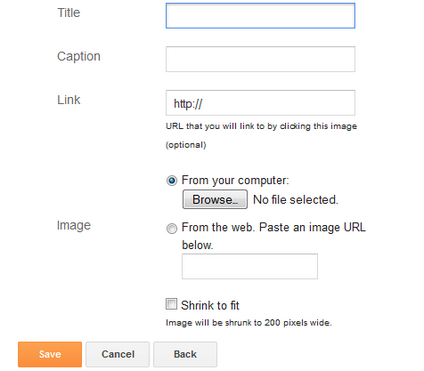





0 Comments